Add YouTube videos to listings
Videos are a great way to make listings more attractive and sellers can add some YouTube videos straight into their listings descriptions.
You can embed YouTube videos to your listings: they will be automatically visible below the description.
What are the steps to add a YouTube video to a listing?
Embedding videos is easy. When posting or editing a listing, users can simply add a link to a YouTube video to the listing description and save the listing. Our system automatically recognizes YouTube links and embeds the videos under the listing description text.
Is it possible to add more than one video to a listing?
Yes, it is possible to embed as many videos as the user wishes to each listing.
We strongly encourage you to record a short (1-2 minute) introductory video about you and what Members can expect when they book a session with you.
Video is an amazing way to give Members a personalized sense of who you are, what you can offer, and what they can expect from a session when they book with you. Sessions with a video intro are likely to get more bookings as this will help Members learn about you quickly beforehand and help instill confidence in your ability to support them.
You don't need to do anything fancy...
- Record an approximately 2-minute video using your phone's camera or webcam, keep it simple and casual like you would during your 1:1 live session. Just make sure you have good lighting and no distracting background sounds.
- Upload that video for free to YouTube. Use YouTube as that will allow you to embed the video right on your session page. It's simple and you can learn more about how to upload to YouTube here.
- After you publish the video, copy and paste the YouTube URL for your video into the listing description at the bottom and save the listing. Our system automatically recognizes YouTube links and embeds the videos under the listing description text so Members can play it right on the page. (You can add multiple videos if you want too).
- You can also add the video link to your profile (note: profile videos do not embed right now but can still be shared).
- In the video description on YouTube add a link back to your profile on Well Me Right.
Keep your video casual.
- Introduce yourself, your qualifications, experience, areas of specialty, and types of sessions you offer on Well Me Right.
- Explain what you can offer Members when they book with you.
- Mention Well Me Right in your video so they know the video was made for this platform.
- Explain what to expect in a session with you and anything else you'd like to share.
- That's all, publish and link.