Creating A New Expert Session Listing
Once you are an approved Expert if you click or hover over your profile icon at the top next to the "+ Become an Expert" button you will see a menu.
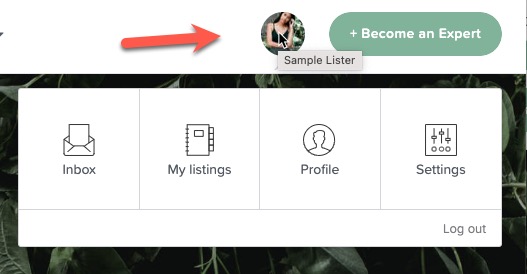
You can go to your Settings > Listings and there is a button at the top to 'Post A New Listing'. This will allow you to set up a new session listing.
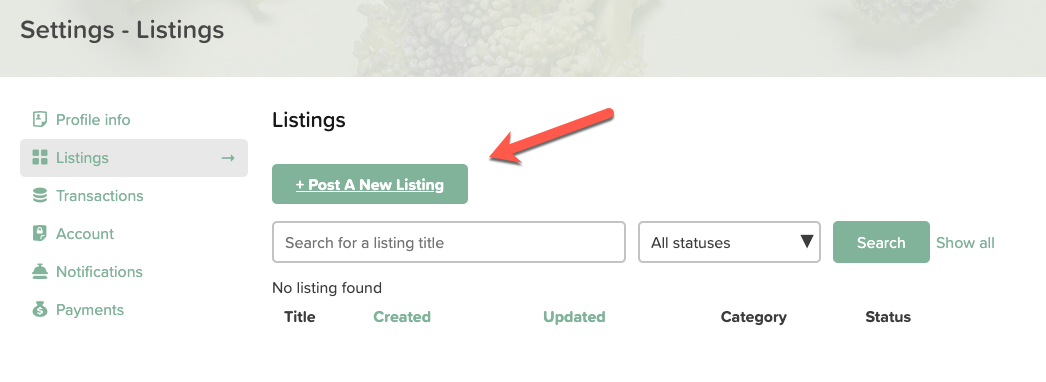
*Note: If you can't see the link to 'Post A New Listing' please disable any ad content blockers or use the link at the bottom of this article to manually create a new session.
Each session should be a suggestion for a very specific functional health topic you are qualified to advise members on (see sample session listings for examples on the site).
When posting a session be sure to fill in a detailed description that summarizes what the session will cover, we recommend 2 - 4 paragraphs, the more the better. Add a short title that describes the topic of the session and include your first name at the end, something like: “Addressing Nutritional Gaps with Jane”. Fill in all required and optional fields, this will help your discoverability on the platform and set expectations that are key to a quality experience.
If you don’t see an option that you think would apply to your listing or be helpful to members just email us and we can get it added as we are still building out our session criteria forms.
Lastly, upload a high-quality professional-looking photo. It can be a headshot similar or the same as what you used in your bio but if possible load a primary photo of you doing the activity promoted in the session itself (cooking, working out, meal prepping, yoga, etc…) that is different from your headshot, this will help maximize your booking as visuals help members understand your session better.
You can add additional secondary photos as well if you want which will also help. Please take a look at other sessions on Well Me Right, these are great examples to reference and may give you ideas for your own session listing. Our quality team reviews all sessions before they go live and will reach out with tips or edits if required.
What if I don't see the option to 'Post A New Listing'
This might be the result of an ad blocker.
A few options to workaround:
1. Try a different browser or incognito session.
2. Try clicking the '+Become An Expert' button in the top right corner and see if that takes you to post now that you are logged in.
3. You can always use this URL to add a session listing: https://www.wellmeright.com/en/listings/new
Now go check out this article on Session Listing Best Practice, Guidelines, Tips & Tricks