Guide to good-looking listing pictures and photos
Learn how to make listings on your marketplace always look great.
Please make the first photo (which shows as the primary photo around the site) a professional-looking lifestyle photo with you in it that represents the topic of your session. Some ideas could be a photograph of the topic with you and food, supplements, nutrition products, or photography of you engaging in a wellness activity that aligns with the topic (it does not have to be exactly what is described, a good high-quality photo of you as an Expert engaged in a healthy lifestyle activity (outdoors, exercising, cooking, grocery shopping, gardening, etc...) goes a long way for our community to get to know the type of expert you are and that you live the lifestyle being promoted.
The ideal image ratio should be 3:2, for example, 660x440 pixel or 1500x1000 pixel. The file should be a jpg, png, or gif.
If the uploaded image ratio is within 20% of the 3:2 ratio, for example, 680x440, it will be cropped to the target ratio (660x440) to avoid gray bars on the sides.
If the image is not even close to the target ratio (e.g., more than 20% should be cropped), for example, 1200x440, no cropping will happen at all.
The maximum listing image file size is 16 MB.
What tool to use to resize and crop images
You can use a basic image editor (like Paint) or some online tools like Cropp.me or Cut My Pic.
What if I don't have any professional-looking lifestyle photos?
Don't sweat it, most experts take great photos using the camera on their phone, just get outside with good lighting and smile!