How do I edit my listing availability calendar and schedule?
Editing booking availability schedule on a live session
Go to the session listing page you want to edit.
Under the session booking column, you will see a menu of options (below).

Choose the option to 'Edit listing availability'.
From there the calendar will open and you can adjust your availability schedule and save.
Currently you must edit your availability for each session individually.