Using "Follow" feature
With this feature, members will receive email notifications each time the followed Wellness Experts posts a new listing.
How to follow a Wellness Expert?
Following a Wellness Expert requires having an active account on Well Me Right. It then only needs a few clicks:
- log in with your account,
- open the profile page of the user you want to follow,
- under the profile picture, click the "Follow" button.
The button now says "Following": that's it!
How to unfollow a Wellness Expert?
You can easily stop to follow another user:
- log in with your account,
- open your profile page to view all the users you follow,
- under the user profile picture you want to unfollow (or from their profile page), click the "Unfollow" button.
That's it!
How to view the Experts I follow?
You can view all the users you follow from your profile page:
- log in with your account,
- from the top bar, click "Profile" in the dropdown under your name,
- view the followed users from the section in your profile.
What are the notifications sent with the "Follow" feature?
Each time an Expert you follow posts a new listing, you'll receive an email notification.
You can also disable those notifications from your member settings.
Experts don't receive a notification when someone starts to follow them.