Managing the booking availability calendar
When Wellness Experts post listings using, they can define their availability.
Well Me Right supports availability management for listings. Experts can define their default schedule and time slots to open the time when they are available, on the listing page, by clicking "Edit availability".
Whenever specific timeslots are booked, Members can no longer book the same hours anymore unless the Expert decides to reject the initial booking, in which case the slots are freed. Experts cannot block or unblock slots from their calendar if there's already a booking on those dates.
What will automatic availability management look like to Experts and Members?
Members will see booked time slots on grey background in the date and time pickers when they're initiating a booking. Those dates cannot be selected.
How will transactions using be marked as completed?
Transactions will be automatically marked as completed two days after the end date.
Limitations
- If the Member has accepted a booking, the slots cannot be freed even if the booking is canceled.
- It isn't possible to change availability for a specific date, only for a default weekly schedule.