How can I promote my sessions to get more bookings?
Tips to get more bookings and drive traffic to your listings.
We are constantly running promotions to drive new members to Well Me Right and promote your listings to existing members as well. But let's not stop there. Once your sessions are approved and live on Well Me Right we highly encourage you to share them with your network and audience through social media channels, email lists, blogs, and any way you might engage with potential individuals who know you and would be interested in purchasing your session. We find people who are familiar with your expertise are highly likely to engage with your bookings when presented with the opportunity so don’t be shy with sharing.
Please visit our Wellness Expert Promotional Graphics Page to download images and graphic files you can use to promote your profile and sessions on Well Me Right.
Some promotion ideas:
- Embed your Wellness Expert badge on the footer or navigation column of your website or blog so it shows on every page.
- Write a blog article announcing your status as a Well Me Right Wellness Expert and link back to your sessions
- Post on your social media feeds and stories using the provided graphics or make your own!
- Send an email out to your email list and let them know they can find and book you on Well Me
- Right.
- Add a link to your profile to your email signature to book a session with you.
- Contribute a blog and have us post it on wellmeright.com/blog
- Share links to our sessions on forum discussions to let others know you are available to assist
Enhance your listings:
If you have not already done the following these tips can help your listings get more exposure to potential members for booking.
- Incerase the description and unique content on your session, adding as much as 1,500 words to the session description and length can help search engines rank your listings better and increase discoverability.
- Add more images to your listing with infographics, certification certificates or anything else to help members visualize what the session is about.
- Add videos to your session listing, see our video guide.